Having trouble reading our web-pages? Is the font too small? Here is an easy way to make almost all text look larger on all web-pages.
You can modify your browser's settings to increase all font sizes. If you use Internet Explorer, then click on:
"View" -> "Text Size" -> "Largest"
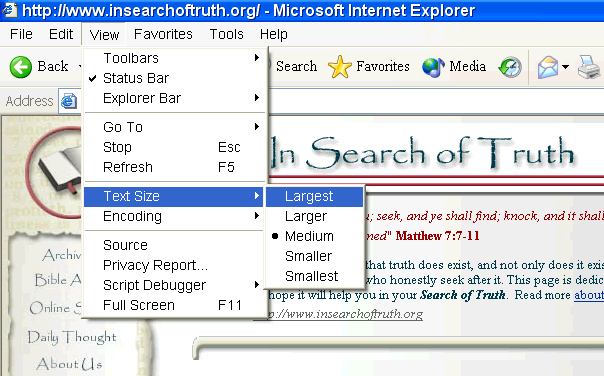
If some text does not increase after changing the text size, then the "text" is really a picture of text, or an image, so it cannot be dynamically adjusted. This is the case for our "fancy" titles on many of our pages. Changing this text size is not easy.
The only way to make things bigger is to change your screen resolution. To do this, minimize everything, and right click on your desktop:
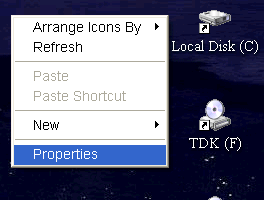
Then, choose "Properties". This will bring up the "Display Properties" panel. On this panel, decrease the "Screen Resolution". This will cause everything to look larger on your screen.
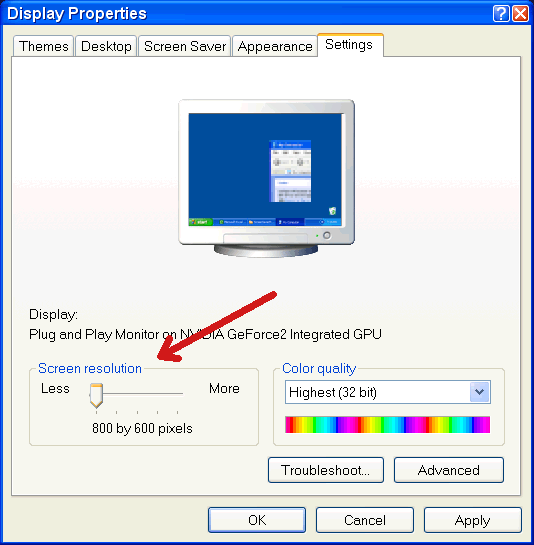
If you click on the "Advanced" button on this panel, you will probably be able to find another option to increase font size alone. Also, underneath the "Appearance" tab, more options are provided are offered for increasing the font sizes. Using these two options may allow you to avoid decreasing your screen resolution.
You may not want to use all these options. Some "experimenting" should reveal the settings that will work best for you.
Hope this helps. Please let us know if you are still having trouble.
Questions and Comments can be sent to us using this form. Logo, name, and graphics are copyrighted by © insearchoftruth.org 1999, 2017. All other content is hereby released to the public domain, and therefore, may be freely copied and distributed without inquiry. However, it would be appreciated if you provided a link back to our site.
All material on this site is informational only and provided "as is" without warranties, representations, or guarantees of any kind. insearchoftruth.org disclaims any and all implied warranties respecting your judgment before God. Only Jesus can stand beside you in final judgment; however, insearchoftruth.org is unqualified to guarantee His representation. Use of insearchoftruth.org is entirely at your own risk and is not a substitute for conducting your own honest Bible study and search for truth.